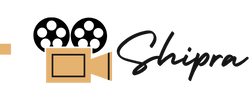Best Wireless Lavalier Mics for YouTubers, Vloggers & Creators (2026)
Best Wireless Lavalier Mics for YouTubers, Vloggers & Creators (2026)
Top Picks
These are the best wireless mics for YouTube and vlogging right now, chosen for reliability, clarity, and creator-friendly features.

Ulanzi J12 Wireless Lavalier Microphone
- True wireless lavalier mic — plug-and-play with minimal setup for creators on the go.
- Clear voice capture and stable transmission — ideal for vlogs, interviews, tutorials, and mobile content.
- Compact, lightweight and travel-friendly — works well for street shoots, travel vlogging, and content on the move.
Why we picked it: A budget-friendly yet reliable wireless mic that delivers clean audio and flexibility for YouTubers, beginners, and mobile creators — without needing a big studio setup.

UNIGEN UniMic Pro 120 Wireless Lavalier Mic
- Noise-cancelling microphone design — captures clear audio even in moderately noisy environments.
- Wireless lavalier convenience with plug-and-play operation — perfect for on-the-go recording, vlogs, and mobile setups.
- Lightweight and compact — ideal for handheld shooting, travel vlogging, tutorials, and outdoor content creation.
Why we picked it: A dependable mid-range wireless mic that balances clarity, portability, and convenience — great for creators looking for clean audio without overspending.

Hollyland Wireless Microphone (iPhone/Android Compatible)
- Wireless lavalier mic compatible with smartphones and cameras — ideal for vlogging, interviews, and mobile content creation.
- Stable wireless signal and plug-and-play operation — easy to use for beginners as well as seasoned creators.
- Compact design with decent battery backup — great for travel, street vlogs, outdoor shoots, and run-and-gun content.
Why we picked it: A versatile wireless mic that works seamlessly with phones and cameras — perfect for creators who shoot on the go and need reliable audio without complicated setups.
Budget Breakdown
Best Tripods by Budget
Under ₹2,000
Basic beginner mics for mobile creators.
Good for reels, indoor talking videos, casual content.
Expect limited noise reduction and short wireless range.
₹2,000 – ₹6,000
Reliable mid-range options perfect for YouTube beginners.
Better clarity, more stable wireless range, improved accessories, and useful features.
₹6,000 – ₹15,000
Creator-level, high-quality mics.
Strong noise cancellation, dual-mic support, long range, and better battery life.
Best for vlogs, interviews, outdoor filming, and consistent content creation.
₹15,000+
Professional wireless mic systems.
Industry-standard audio clarity, superb signal stability, and pro accessories.
Ideal for commercial shoots, high-end YouTube channels, interviews, podcasts, and filmmaking.
Explore All Wireless Mic Options
Browse the complete list of wireless mics we reviewed — from budget options to premium creator kits.

BOYA BY-V10 Wireless Lavalier Mic (USB-C + TX)
- Wireless lavalier system with USB-C transmitter — compatible with modern smartphones and many devices.
- Noise-reduction mic capsule — helps deliver clearer voice even in noisy environments or outdoor shooting.
- Compact design & plug-and-play operation — ideal for travel, street vlogging, interviews, and on-the-go content creation.

Ulanzi A100 Wireless Lavalier Microphone
- Wireless lavalier mic with plug-and-play design — no complex setup, ideal for creators and vloggers.
- Good audio clarity for voice — suitable for vlogs, tutorials, online teaching, and mobile recording.
- Compact and lightweight — perfect for travel, handheld shooting, and on-the-go content creation.

BOYA WM3T2 U2 Wireless Lavalier Mic
- Wireless lavalier mic with strong noise-cancelling — good for clear voice even in noisy environments.
- Compact design and plug-and-play functionality — great for creators using smartphones or cameras on the go.
- Lightweight and travel-friendly — suitable for vlogs, interviews, outdoor content and mobile recording setups.

Saramonic Blink500 B2 Wireless Lavalier Mic (Dual)
- Dual transmitter kit — perfect for interviews, two-person vlogs, and podcasts.
- Compact, plug-and-play wireless system with stable signal — suitable for smartphones, cameras, and on-the-go shooting.
- Built-in noise-reduction and lightweight design — ideal for travel, street vlogs, and mobile content creators.

Comica BoomX-D2 Wireless Lavalier Mic
- Dual wireless transmitters with clear audio — great for interviews, vlogs, and multi-person recordings.
- Compact, plug-and-play setup — works smoothly with smartphones, cameras, and mobile rigs.
- Good mic sensitivity and noise handling — suitable for indoor/outdoor shoots, street vlogging, and travel content.

Comica Vimo Wireless Lavalier Mic
- Portable wireless mic system with clear audio and effective noise reduction — great for indoor and outdoor shoots.
- Dual-transmitter setup makes it suitable for groups, interviews, podcasts, and multi-person videos.
- Plug-and-play compatibility with smartphones and cameras — easy for beginners and creators on the move.
Choosing the right wireless mic can instantly improve your audio quality.
If you want to explore more options, check out our complete list of wireless mics we recommend.
How to Choose the Right Wireless Mic
Choosing the right mic depends on your content style, environment, and device.
Here’s a more detailed, practical breakdown:
Choosing the right wireless mic depends on where you record, what you record, and which device you use. The first thing to consider is audio clarity and noise reduction. Some mics are designed to keep your voice clean even in busy environments, while others perform best indoors, so make sure the mic can handle the type of noise around you.
Another key factor is the wireless range and overall signal stability. You don’t need the longest range possible, but you do need a stable connection that won’t drop when you turn, walk, or move around while filming. For outdoor vloggers or creators who shoot while walking, this is especially important.
Battery life plays an equally important role. Longer shoots need a mic that can run for several hours, and models that come with a charging case or USB-C fast charging are easier to use when filming regularly. Short battery life can interrupt your workflow, so choose a mic that matches your content length.
Compatibility is extremely important. Smartphones, cameras, and laptops use different connectors. Phones may need USB-C, Lightning, or TRRS adapters, while cameras typically require TRS. If you switch between devices, choose a mic that includes multiple connectors in the box.
Next, think about whether you need one mic or two. A single transmitter is perfect for solo creators. A dual-mic system is better if you film interviews, podcasts, street content, or any two-person setup.
Latency is another factor most beginners overlook. Low-latency mics help your voice stay in sync with your video — especially critical for reels, YouTube Shorts, and talking-style content. Premium mics handle this well; cheaper ones may occasionally lag.
Accessories are also important. Many wireless mics come with wind muffs, clips, cables, charging cases, and adapters. These save money and give you a complete setup without buying extras. They also make outdoor shooting much easier.
Finally, consider durability. If you film outdoors, travel frequently, or shoot fitness or movement-based content, choose a mic that’s built to handle rougher use. Sweat resistance, wind protection, and sturdy clips make a huge difference in long-term reliability.
Frequently Asked Questions (FAQ)
1. Do wireless mics work with both smartphones and cameras?
Yes — but the connector type matters.
Phones usually need TRRS or USB-C/Lightning
Cameras need TRS
Many mics include multiple adapters; always check the box.
2. What’s the difference between TRS and TRRS?
TRS (3 rings) → Cameras
TRRS (4 rings) → Smartphones
Using the wrong one = no audio or noisy audio.
3. Can I use a wireless mic outdoors?
Yes — but choose a mic with:
Wind muffs
Noise cancellation
Stable wireless range
Wind is the biggest problem in outdoor vlogs.
4. How far do wireless mics connect?
Most good ones support 20–50 meters.
Premium models go up to 100 meters with strong signal stability.
5. Are budget wireless mics good enough for YouTube?
Absolutely.
Budget mics today offer solid clarity for talking videos, indoor content, tutorials, and reels.
6. Do I need a dual-mic system?
Only if:
You film interviews
You talk to guests
You shoot street interviews
You want backup audio
For single-creator channels, a single mic is enough.
7. Do wireless mics have latency issues?
Cheaper models might.
Better mics use advanced processing to minimize audio-video delay — important for short-form content.
8. Can wireless mics record directly to a phone?
Yes — many include a Type-C or Lightning receiver that attaches directly to the phone.
9. What about background noise control?
Look for features like:
ENC (Environmental Noise Cancellation)
DSP voice processing
Wind noise filtering
These improve clarity dramatically.
10. How long do wireless mic batteries last?
Ranges from 1–2 hours (budget) to 5–8 hours (premium).
Charging cases help extend recording sessions.
11. Can I use wireless mics for voiceovers?
Yes, but a USB microphone will give better studio sound.
Wireless mics are best for on-camera recording.
Explore More Creator Gear
Looking to upgrade your entire creator setup?
Explore our full collection of gear guides covering cameras, lighting, tripods, accessories, and more.